Official Kia Stinger GTS special edition model configurator goes live.
The US version of the Kia website has recently been updated to show all kinds of great details and information about the new Stinger GTS Limited Edition.
Like all other vehicles on the website, the Kia Stinger GTS is now part of the configurator that allows you to build the car you want.
Listed below is a 5-step guide that will take you through that process.
With production limited to only 800 units, the Stinger GTS comes available with the upgraded D-AWD system that features a new mechanical limited-slip rear differential to aid both traction and distribution of power between the left and right wheels.
In addition to that, it also comes with a few exterior styling tweaks that help differentiate it from other Stinger models in the range.
The Kia tiger nose grille is ringed by carbon fiber trim pieces, which also appear on the side mirror caps. Around back, you will find GTS badging and a Stinger logo in place of the regular Kia badge.
The GTS comes with an exclusive orange exterior color called Federation Orange, as well as Alcantara and suede-like Chamude trim inside the car.
Step 1: Select the Kia Stinger
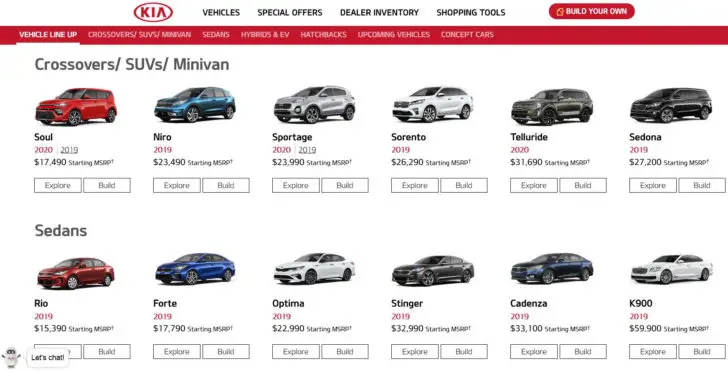
Start by heading over to Kia.com and clicking on the “vehicles” link located at the top of the page. You will be taken to a page listing that showcases all Kia vehicles available. Find the Stinger and select “build.”
Step 2: Select the Stinger GTS trim level
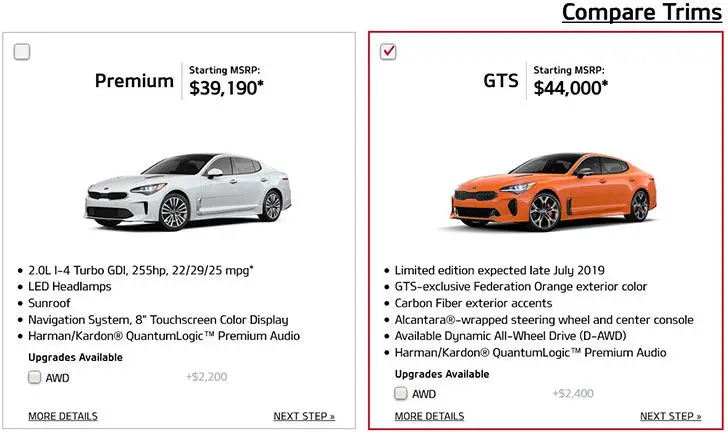
When you reach the Stinger page, you will find 6 different model options. Those are the 6 available trim levels for the Kia Stinger sports sedan.
The Stinger GTS model can be found on the right side of the screen in that glorious Federation orange color we mentioned earlier. Click on that image to start building your model by clicking either “next step” or the “colors & Packages” link from the menu.
Step 3: Confirm the exterior & interior color
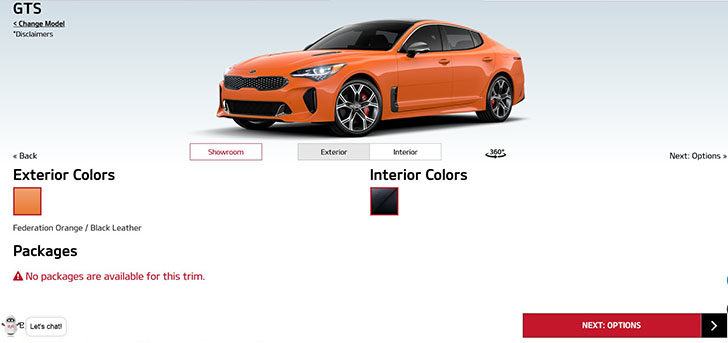
In Step 3 with any other vehicle, you would get to choose your color, but the Stinger GTS comes exclusively with the exclusive orange color. With that in mind, you can essentially move past this step by clicking the “next” button, which will take you on to the “options” part of the process.
Step 4: Select Kia Stinger GTS OEM accessory parts
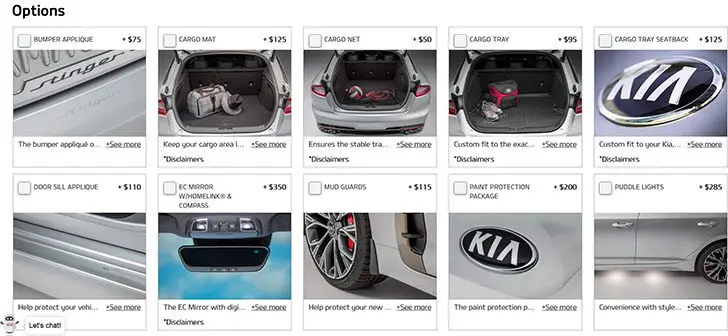
The “options” page is where you will find all the available Kia Stinger accessories. There are 12 different options available to you, including items like a cargo tray, puddle light, cargo mats, mud guards, and more.
Once you have selected all the items you want, move to the next step by clicking the “Summary” button.
Step 5: Building done with final cost information
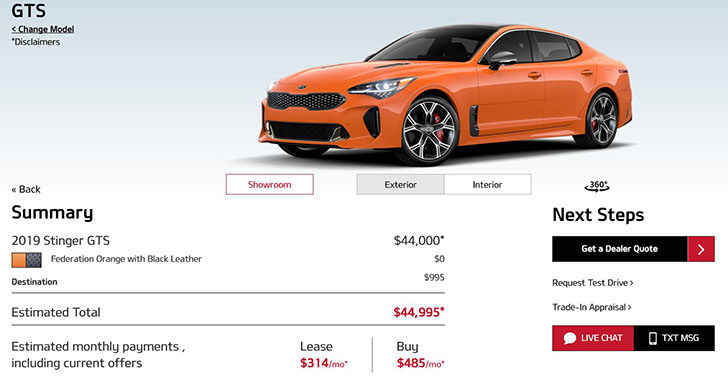
At this point your limited-edition Kia Stinger GTS is built to your specifications.
You will see that the Stinger GTS comes with a suggested MSRP plus a $995 destination charge. If you are thinking of leasing instead of buying, the page will also show what your expected monthly payments will be.
If you are happy with your choices and the final price, you can then contact your local Kia dealership by using the locator on the website. From there, you can use the “get a dealer quote” button to get in touch with a Kia dealer near you. This process is as simple as creating your own Stinger GTS.




